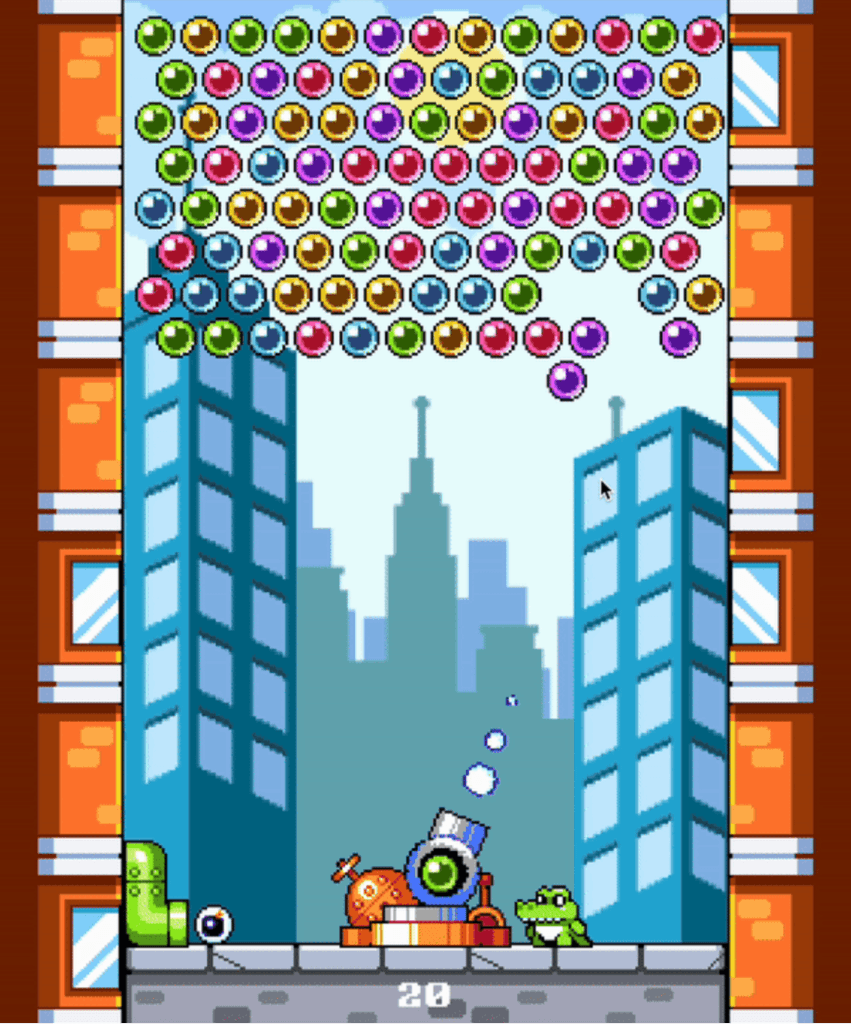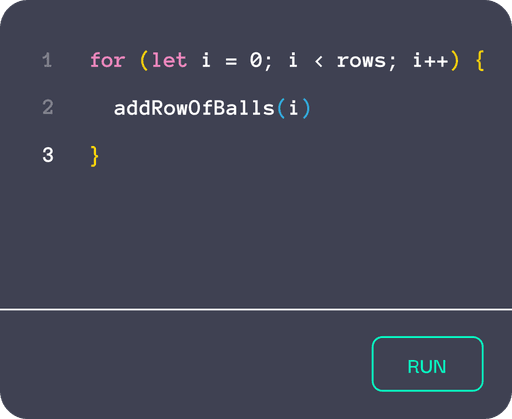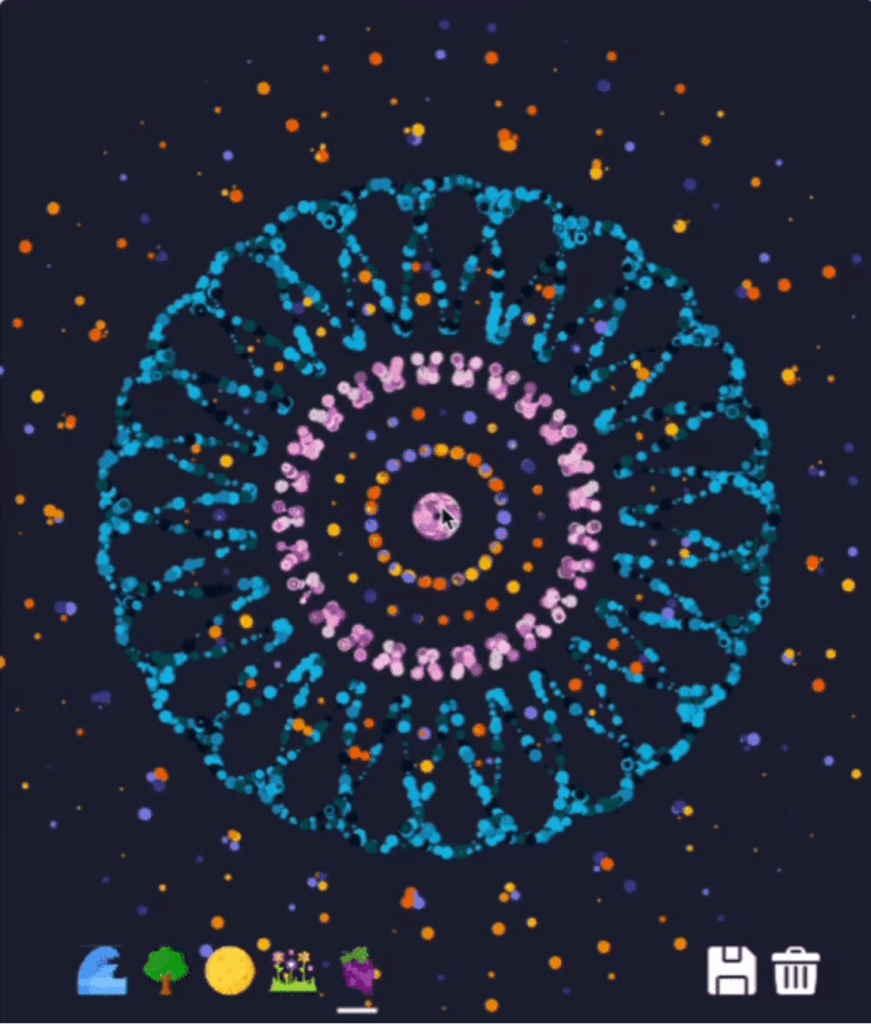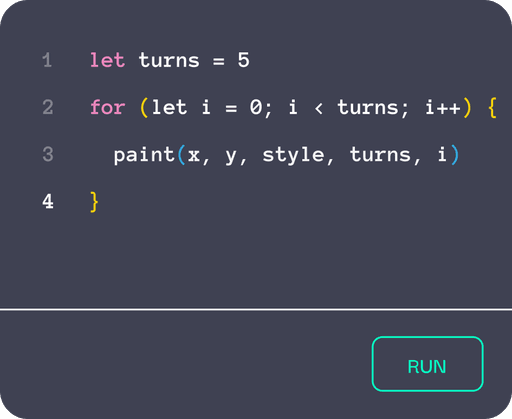Computing systems
Pico Coding helps students explore how hardware, software, and networks interact. By engaging with various devices—such as laptops and tablets—students learn to analyze user experiences and recommend improvements. This hands-on approach builds their confidence in troubleshooting and problem-solving.
Networks & the internet
Through Pico’s browser-based platform, students gain practical experience in how data is transmitted over networks and the internet. They explore essential concepts like cybersecurity and data privacy, learning how to protect their accounts through secure login systems.
Data & analysis
Pico Coding encourages students to work with data creatively and effectively. Through interactive projects, they learn to represent data in various forms—such as strings, numbers, and booleans—and to collect and transform this data to drive game logic.
Algorithms & programming
At Pico, students dive into the world of algorithms and programming with structured, step-by-step lessons. They design algorithms, create variables, and implement loops and conditionals while developing their own games.
Impacts of computing
Pico Coding emphasizes the societal and ethical impacts of computing, encouraging students to think critically about technology's role in their lives. They explore topics like bias in technology and the importance of data privacy, fostering a sense of ethical responsibility.
For loops
Bubbles is a classic arcade game where students shoot bubbles from a cannon to connect three or more of the same colored bubbles and pop them. Students will learn how to use a for loop to create multiple rows of bubbles. They’ll also apply conditional logic to develop the game mechanics for the cannon and bubbles.
Advanced conditionals
Kaleidoscope is a creative drawing program where students experiment with five unique styles to generate beautiful patterns and designs. Students will learn to use if statements and for loops to rotate and reflect their drawings, creating a mesmerizing kaleidoscope effect.