Digital Technologies
in VIC
Digital Technologies
in VIC
Digital Technologies
in VIC
Pico Coding is aligned with the Digital Technologies learning area of the Victorian Curriculum (Version 2.0)
Pico Coding is aligned with the Digital Technologies learning area of the Victorian Curriculum (Version 2.0)




Curriculum alignment
Curriculum alignment
Curriculum alignment
Discover how Pico meets students' learning outcomes
Discover how Pico meets students' learning outcomes
Topic
Code
Description
Pico alignment
Digital Systems
VCDTDS026
Examine the main components of common digital systems, and how such digital systems may connect together to form networks to transmit data
Students using Pico are introduced to fundamental digital components like the mouse, keyboard, monitor, browser, and Wi-Fi connection.
Data and Information
VCDTDI027
Examine how whole numbers are used as the basis for representing all types of data in digital systems
Students learn about data representations via creating and storing information variables through Pico contents including Dragon, Rocket, and Potions.
Data and Information
VCDTDI028
Acquire, store and validate different types of data and use a range of software to interpret and visualise data to create information
Students learn how to use different types of data to represent information, including strings, numbers, booleans, arrays and objects, through Pico contents including Nibbles, Crossing, Dungeon and Planets.
Data and Information
VCDTDI029
Plan, create and communicate ideas, information and online collaborative projects, applying agreed ethical, social and technical protocols
Students learn to plan, communicate and collaborate on designing animations and digital artworks, through Pico contents including Fireworks, Balloons and Shield.
Creating Digital Solutions
VCDTCD030
Define problems in terms of data and functional requirements, drawing on previously solved problems to identify similarities
Students learn to define functional requirements of popular games and learning to map these requirements across different projects, through Pico contents including Galaxy and Match.
Creating Digital Solutions
VCDTCD031
Design a user interface for a digital system, generating and considering alternative design ideas
Students learn to design useful user interfaces for popular digital tools such as a painting program, through Pico contents including Picasso and Kaleidoscope.
Creating Digital Solutions
VCDTCD032
Design, modify and follow simple algorithms represented diagrammatically and in English, involving sequences of steps, branching, and iteration
Students learn to thinking algorithmically, using conditional branching and for loops, through Pico contents including Bubbles, Sphera and Fishing.
Creating Digital Solutions
VCDTCD033
Develop digital solutions as simple visual programs
Students learn to understand text-based coding syntax as represented by visual programs.
Creating Digital Solutions
VCDTCD034
Explain how student-developed solutions and existing information systems meet current and future community and sustainability needs
Students learn to develop digital programs that are commonly used in current and future societal settings.
Core concept
Pico alignment
Digital Systems
(VCDTDS026)
Students using Pico are introduced to fundamental digital components like the mouse, keyboard, monitor, browser, and Wi-Fi connection.
Data and Information
(VCDTDI027)
Students learn about data representations via creating and storing information variables through Pico contents including Dragon, Rocket, and Potions.
Data and Information
(VCDTDI028)
Students learn how to use different types of data to represent information, including strings, numbers, booleans, arrays and objects, through Pico contents including Nibbles, Crossing, Dungeon and Planets.
Data and Information
(VCDTDI029)
Students learn to plan, communicate and collaborate on designing animations and digital artworks, through Pico contents including Fireworks, Balloons and Shield.
Creating Digital Solutions
(VCDTCD030)
Students learn to define functional requirements of popular games and learning to map these requirements across different projects, through Pico contents including Galaxy and Match.
Creating Digital Solutions
(VCDTCD031)
Students learn to design useful user interfaces for popular digital tools such as a painting program, through Pico contents including Picasso and Kaleidoscope.
Creating Digital Solutions
(VCDTCD032)
Students learn to thinking algorithmically, using conditional branching and for loops, through Pico contents including Bubbles, Sphera and Fishing.
Creating Digital Solutions
(VCDTCD033)
Students learn to understand text-based coding syntax as represented by visual programs.
Creating Digital Solutions
(VCDTCD034)
Students learn to develop digital programs that are commonly used in current and future societal settings.
Standard
Pico alignment
VCDTDS026
Meets
Meets
VCDTDI027
Meets
Meets
VCDTDI028
Meets
Meets
VCDTDI029
Partially meets
Partially meets
VCDTCD030
Meets
Meets
VCDTCD031
Meets
Meets
VCDTCD032
Meets
Meets
VCDTCD033
Meets
Meets
VCDTCD034
Partially meets
Partially meets
See Pico in action
See Pico in action
Discover how our contents meet students' learning outcomes
Conditional logic
Learn conditional logic through merging donuts
Learn conditional logic through merging donuts
Learn conditional logic through merging donuts
Donuts is a fun merge game where students combine donuts to create the ultimate rainbow donut while learning important coding concepts! They’ll start by using built-in functions to set up the game. As they merge donuts, they'll apply conditional logic to see how their choices affect the game.
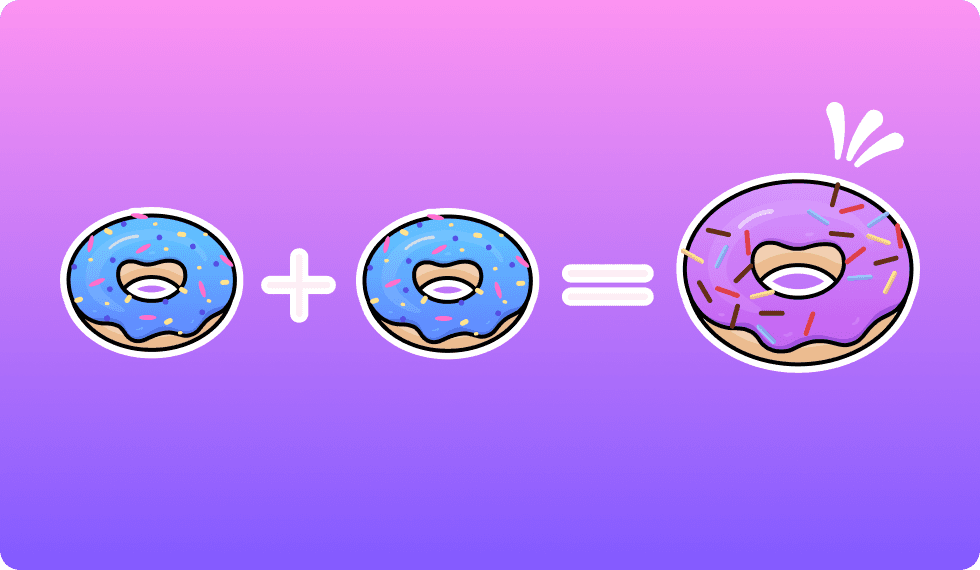
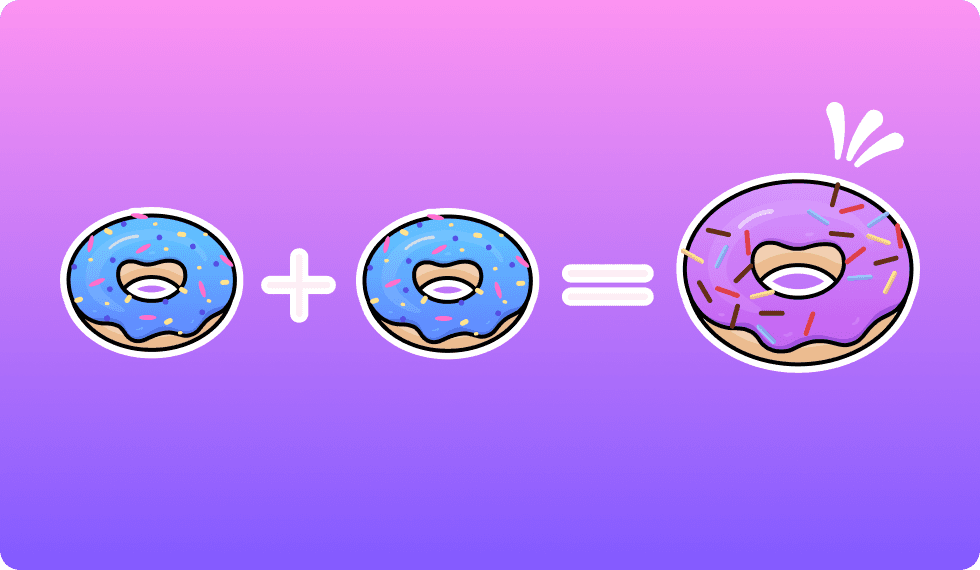
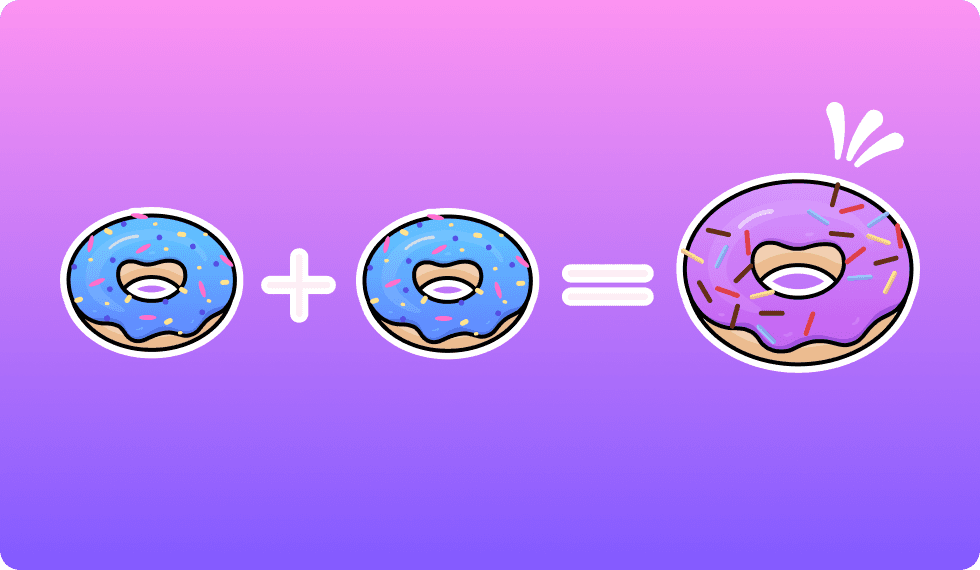
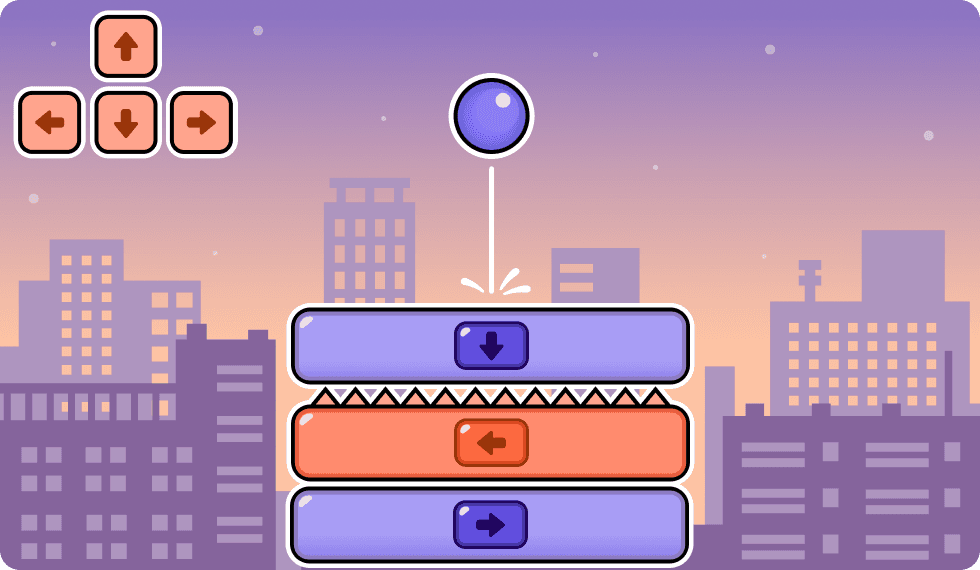
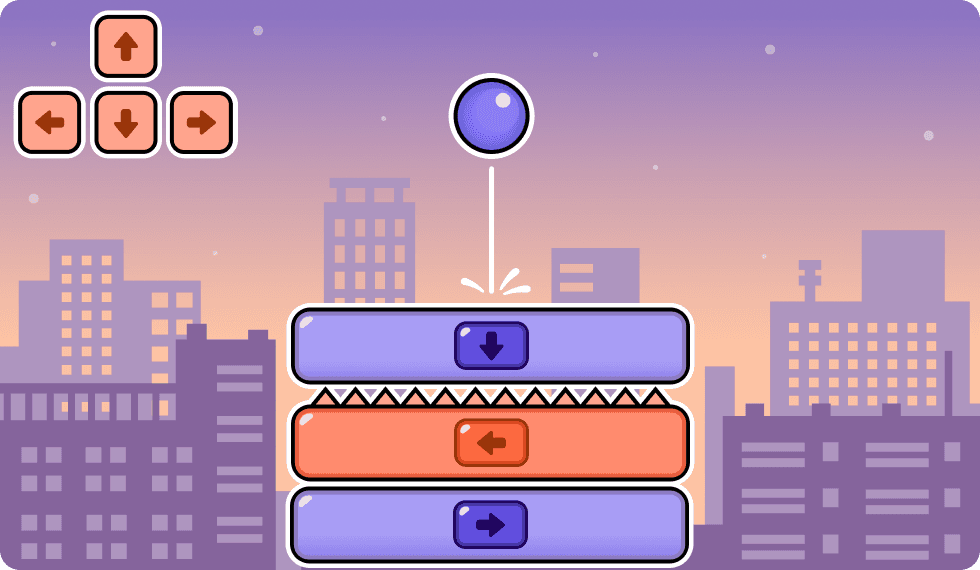
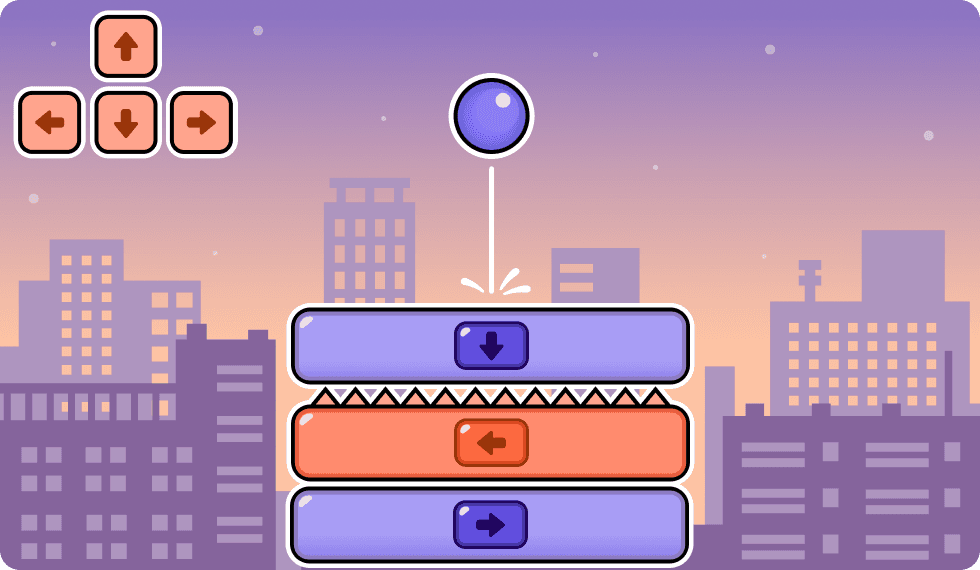
User input
Learn user input through arrow challenges
Learn user input through arrow challenges
Learn user input through arrow challenges
Arrows is a fast-paced reaction game where students slide blocks off one by one using the arrow keys that match the direction of the top block. Students will learn how to respond to user input and keyboard events. They’ll use conditional logic to build the basic mechanics of the game, mastering how to slide blocks using the keyboard's arrow keys.
See Pico in action
Discover how our contents meet students' learning outcomes
Hundreds of activities to learn from
Get ready to experience hours of fun
Hundreds of activities to learn from
Get ready to experience hours of fun
Hundreds of activities to learn from
Get ready to experience hours of fun




















