Science and Technology Syllabus in NSW
Science and Technology Syllabus in NSW
Science and Technology Syllabus in NSW
Pico Coding is aligned with the Science and Technology Syllabus (2024) in New South Wales
Pico Coding is aligned with the Science and Technology Syllabus (2024) in New South Wales




Curriculum alignment
Curriculum alignment
Curriculum alignment
Discover how Pico meets students' learning outcomes
Discover how Pico meets students' learning outcomes
Code
Standard
Description
How Pico meets learning outcomes
ST3-DDT-01
Uses design processes to create, evaluate and modify designed solutions
Collect data about a user need to generate design criteria for sustainable solutions
Students learn to understand user needs and user interface design in common digital utilities such as a paininng program.
Develop design ideas to build a prototype using design criteria
Students learn to create visual animations according to design criteria, through Pico contents including Fireworks, Smiley and Balloons.
ST3-DDT-02
Creates, evaluates and modifies algorithms to code or control digital devices and systems
Recognise that data are entered, processed and transmitted in digital systems
Students learn how data is transmitted via WiFi User input via keyboard translated into visual programs, through Pico contents including Donuts and Smiley
Explore how and why data can be represented as binary code and in other forms
Students learn how data can be shown in boolean states (on/off) and how it impacts visual programs, through Pico contents including Maple, Paddles and Underwater.
Create, test and modify algorithms as visual programs that include branching and iteration
Students learn to thinking algorithmically, using conditional branching (if statements) and for loops, through Pico contents including Bubbles, Sphera and Fishing.
Select and use appropriate digital tools to share files online following an agreed code of conduct
Students learn to share their designs, animations and artworks, through Pico contents including Picasso, Kaleidoscope and Shield.
Evaluate a digital system that accepts and displays information
Students learn to understand visual programs that receives user input via mouse and keyboard and displays information via web browser.
Connect components in a digital system to collect data
Students learn to operate a laptop, keyboard, mouse, monitor, browser and use WiFi to access Pico. Data is collected via user input and displayed through visual programs.
Use collected data to create an algorithm to perform a function
Students learn to implement algorithms using conditional statements, loops and use event driven programming to handle user inputs, through Pico contents including Galaxy, Arrows, Sphera and Bubbles.
Core concept
Pico alignment
Collect data about a user need to generate design criteria for sustainable solutions
(ST3-DDT-01)
Students learn to understand user needs and user interface design in common digital utilities such as a painting program.
Develop design ideas to build a prototype using design criteria
(ST3-DDT-01)
Students learn to create visual animations according to design criteria, through Pico contents including Fireworks, Smiley and Balloons.
Creates, evaluates and
modifies algorithms to code or control digital devices and systems (ST3-DDT-02)
Students learn how data is transmitted via WiFi. User input via keyboard translated into visual programs, through Pico contents including Donuts and Smiley.
Explore how and why data can be represented as binary code and in other forms
(ST3-DDT-02)
Students learn how data can be shown in boolean states (on or off) and how it impacts visual programs, through Pico contents including Maple, Paddles and Underwater.
Create, test and modify algorithms as visual programs that include branching and iteration (ST3-DDT-02)
Students learn to thinking algorithmically, using conditional branching (if statements) and for loops, through Pico contents including Bubbles, Sphera and Fishing.
Select and use appropriate digital tools to share files online following an agreed code of conduct (ST3-DDT-02)
Students learn to share their designs, animations and artworks, through Pico contents including Picasso, Kaleidoscope and Shield.
Evaluate a digital system that accepts and displays information (ST3-DDT-02)
Students learn to understand visual programs that receives user input via mouse and keyboard and displays information via web browser.
Connect components in a digital system to collect data
(ST3-DDT-02)
Students learn to operate a laptop, keyboard, mouse, monitor, browser and use WiFi to access Pico. Data is collected via user input and displayed through visual programs.
Use collected data to create an algorithm to perform a function
(ST3-DDT-02)
Students learn to implement algorithms using conditional statements, loops and use event driven programming to handle user inputs, through Pico contents including Galaxy, Arrows, Sphera and Bubbles.
Standard
Pico alignment
ST3-DDT-01.1
Partially meets
Partially meets
ST3-DDT-01.2
Meets
Meets
ST3-DDT-02.1
Meets
Meets
ST3-DDT-02.2
Meets
Meets
ST3-DDT-02.3
Meets
Meets
ST3-DDT-02.4
Partially meets
Partially meets
ST3-DDT-02.5
Meets
Meets
ST3-DDT-02.6
Meets
Meets
ST3-DDT-02.7
Meets
Meets
See Pico in action
See Pico in action
Discover how our contents meet students' learning outcomes
Conditional logic
Learn conditional logic through merging donuts
Learn conditional logic through merging donuts
Learn conditional logic through merging donuts
Donuts is a fun merge game where students combine donuts to create the ultimate rainbow donut while learning important coding concepts! They’ll start by using built-in functions to set up the game. As they merge donuts, they'll apply conditional logic to see how their choices affect the game.
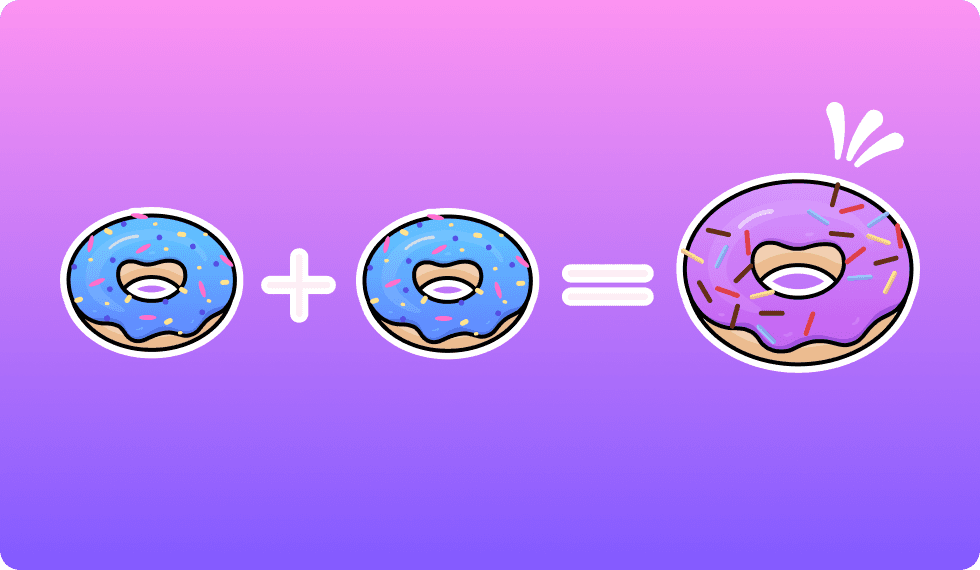
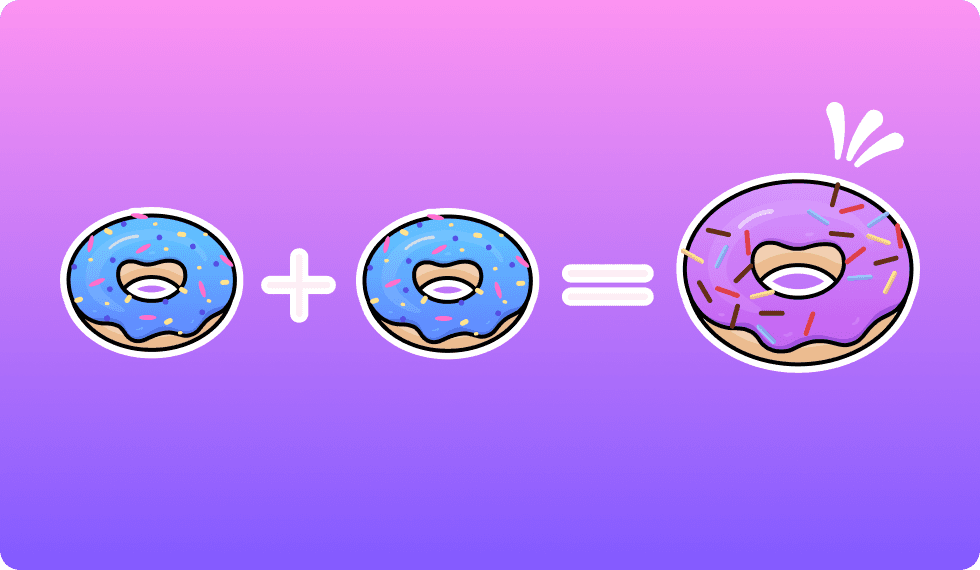
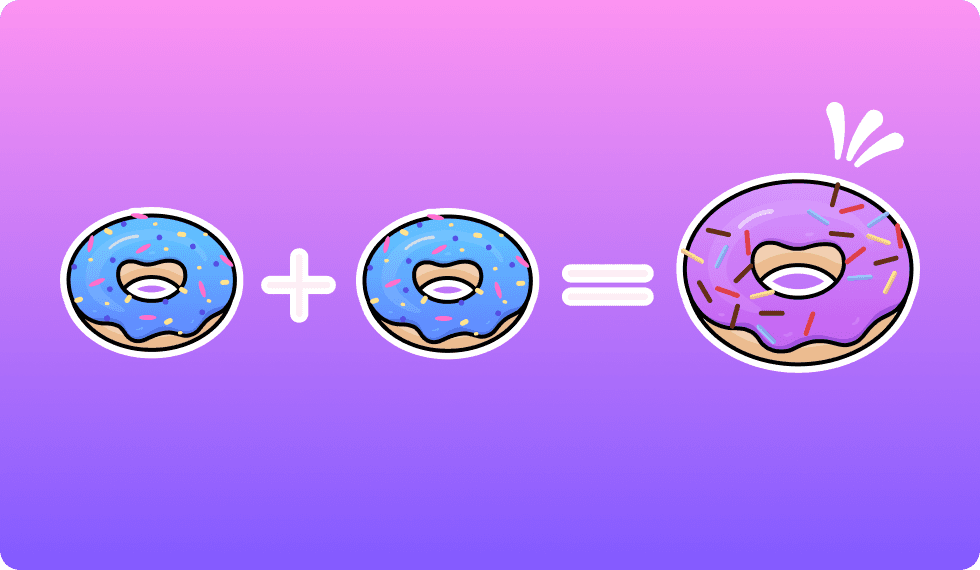
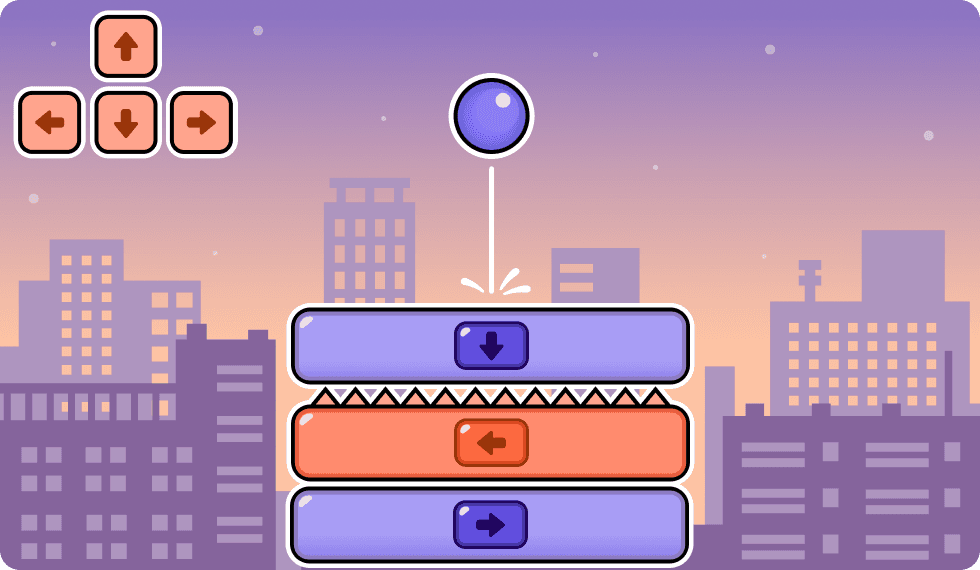
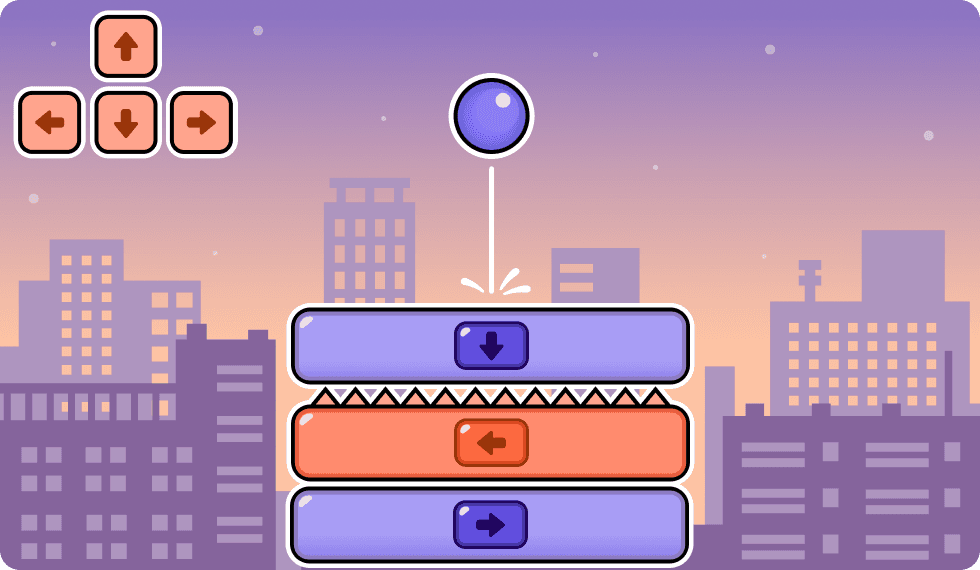
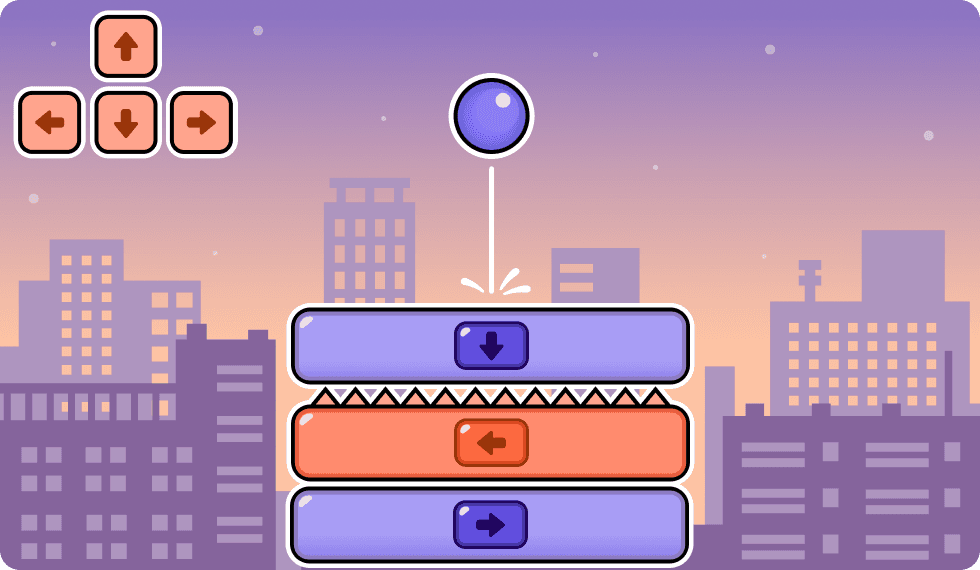
User input
Learn user input through arrow challenges
Learn user input through arrow challenges
Learn user input through arrow challenges
Arrows is a fast-paced reaction game where students slide blocks off one by one using the arrow keys that match the direction of the top block. Students will learn how to respond to user input and keyboard events. They’ll use conditional logic to build the basic mechanics of the game, mastering how to slide blocks using the keyboard's arrow keys.
See Pico in action
Discover how our contents meet students' learning outcomes
Hundreds of activities to learn from
Get ready to experience hours of fun
Hundreds of activities to learn from
Get ready to experience hours of fun
Hundreds of activities to learn from
Get ready to experience hours of fun




















